Investing in mutual funds through SIPs (Systematic Investment Plans) is a popular method for wealth creation. However, there may come a time when you need to cancel your SIP due to changing financial goals or other reasons. Here’s a comprehensive guide on How to cancel Mutual Fund SIP in Groww.
Steps to Cancel SIP in Groww App
- Open the Groww App: Launch the Groww app on your smartphone and log in to your account.
- Navigate to ‘Mutual Funds’: On the home screen, tap on the ‘Mutual Funds’ section.
- Access ‘SIPs’ Tab: Within the Mutual Funds section, select the ‘SIPs’ tab at the top to view your active SIPs.

4. Select the SIP to Cancel: Choose the specific SIP you wish to cancel from the list of active SIPs.
5. Initiate Cancellation: Tap on ‘Cancel SIP’ located at the top right corner of the screen.

6. Provide Cancellation Reason: You may be prompted to select a reason for cancellation. Choose the appropriate reason from the list.
7. Confirm Cancellation: After selecting the reason, confirm the cancellation by tapping on ‘Cancel SIP’ again.
Please note:
- If your next SIP installment is scheduled within the next 3 days, you won’t be able to cancel the SIP until the installment is processed.
- Canceling the SIP will stop future installments, but your existing investments will remain in the mutual fund.
- You can start a new SIP in the same mutual fund at any time in the future.
Also Read: How to Stop SIP in Zerodha Coin App: Step-by-Step Guide
Redeeming Your Mutual Fund Units in Groww App
Canceling a SIP stops future investments, but it doesn’t withdraw your existing funds. To redeem your mutual fund units:
- Go to ‘Mutual Funds’: In the Groww app, navigate to the ‘Mutual Funds’ section.
- Select the Fund: Choose the mutual fund from which you want to withdraw.
- Tap on ‘Redeem’: Click on the ‘Redeem’ button.
- Enter Amount: Specify the amount you wish to withdraw.
- Confirm Withdrawal: Tap on ‘Confirm Withdrawal’ to initiate the redemption process.
The redeemed amount will be credited to your registered bank account within 3-4 working days.
Disclaimer: This article is for informational purposes only. Please consult with a financial advisor before making investment decisions.




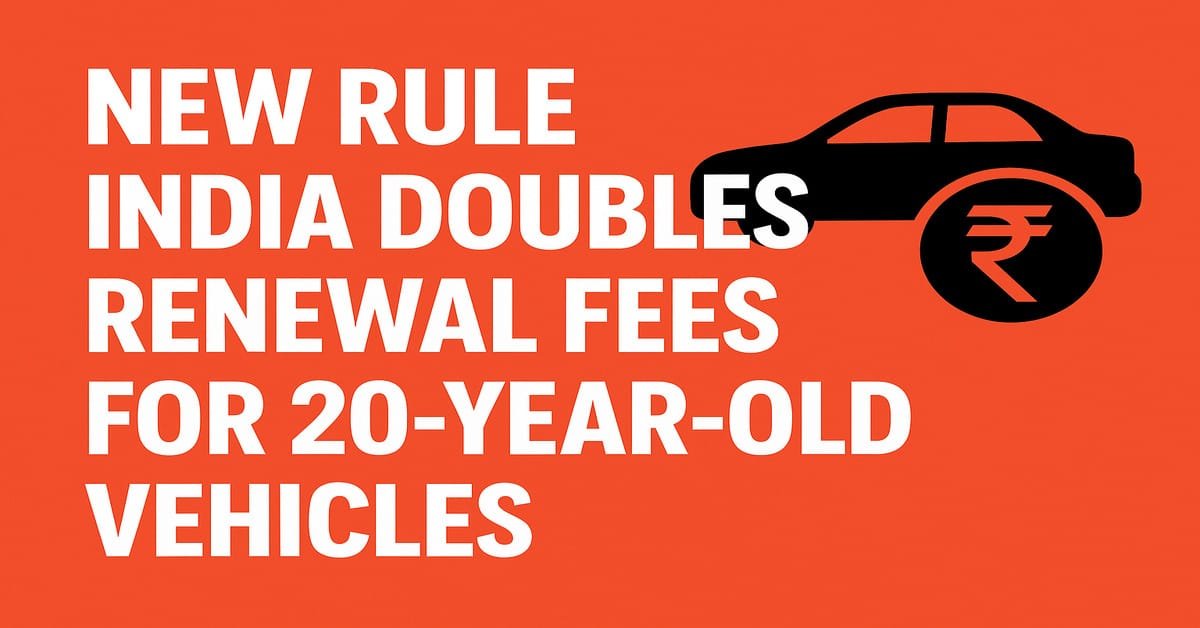





Comments are closed.