Investors using Zerodha’s Coin app for mutual fund investments may find the need to stop, pause, or modify their Systematic Investment Plans (SIPs) due to various reasons. Here’s a comprehensive guide on how to manage your SIPs effectively and how to stop SIP in Zerodha Coin App.
1. Canceling a SIP on the Zerodha Coin App
To cancel a SIP using the Coin app:
- Open the Coin app and navigate to the specific mutual fund.
- Tap on the three-dot menu (context menu) associated with the fund.
- Select “Delete” and confirm by tapping “Yes”.
This action will stop any future investments for that particular SIP.
2. Canceling a SIP on the Zerodha Coin Web Platform
If you prefer using the web platform:
- Log in to the Coin web platform.
- Click on the mutual fund you wish to cancel.
- Select “Delete” to stop the SIP.
Note: For AMC SIPs, ensure you cancel at least two days before the next installment date.
Also Read: How to Cancel Mutual Fund SIP in Groww App
3. Pausing or Resuming a SIP in Zerodha
To pause or resume a SIP:
- Access the Coin web platform and go to the “Mutual Funds” section.
- Click on “SIPs” and select the desired mutual fund scheme.
- Choose “Pause” to halt or “Resume” to restart the SIP.
- Confirm your action by clicking “Yes”.
Remember, AMC SIPs cannot be paused; they must be canceled if you wish to stop them.
4. Important Considerations
- Timing: Ensure you make changes at least two days before the SIP execution date to avoid the next installment.
- AMC SIPs: These are directly registered with the Asset Management Company and have different modification rules compared to regular SIPs.
- Existing Investments: Canceling a SIP does not redeem your existing units; they will remain in your portfolio until you choose to redeem them.
Disclaimer: This article is for informational purposes only. Please consult with a financial advisor before making investment decisions.




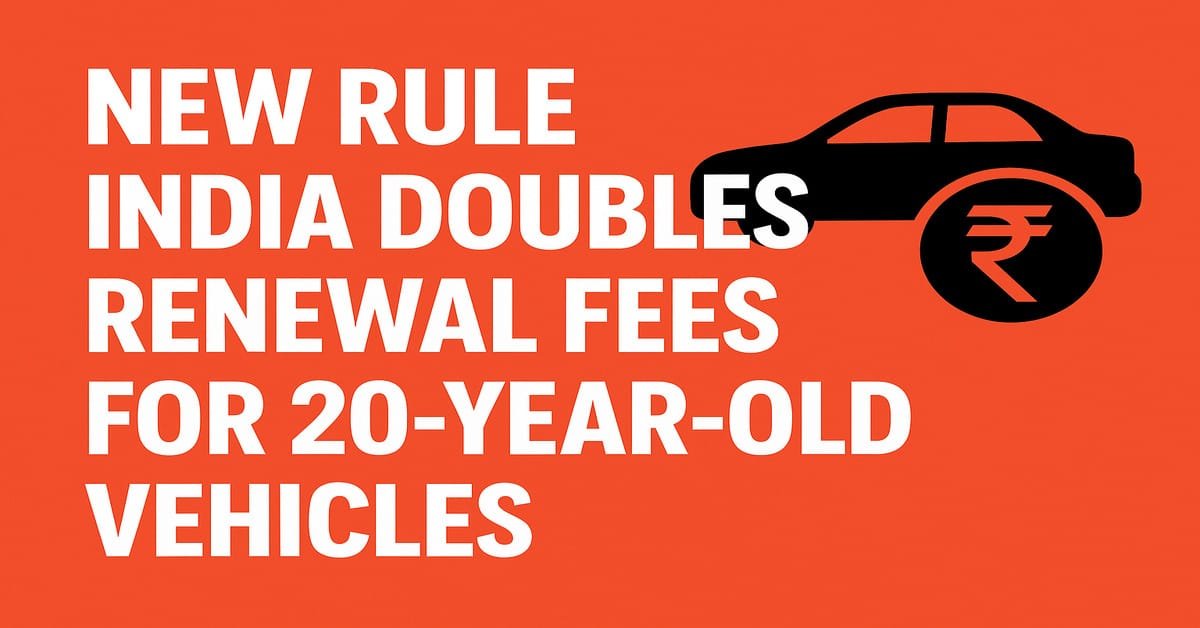





Comments are closed.